How to stay connected with an eSIM
6 September 2024
Goodness gracious, technology moves quickly, doesn’t it? The last few years really advanced our abilities to travel with our phones easily, safely, and cheaply and still have plenty of data.
Here’s a quick review of what I’ve used on my most recent trips abroad:
- December 2023: We traveled through Germany, France, Switzerland, and Italy and used our mobile plan provider’s international plan. It worked perfectly, and we didn’t have to share our new, temporary foreign-country phone number with the family back home. It was not super cheap, though.
- December 2022 – We traveled through Italy. On that trip, we purchased local SIM cards, switched them out in our phones, waited for a bit and voilá! We shared our new foreign phone numbers with the family back home and away we went.
Now, there’s a new option available – an eSIM, a digital SIM card that lets you use mobile data without switching out a physical SIM card. It lets you switch networks as you travel from country to country. Bonus – they’re way cheaper than your mobile provider’s international plan and, in some cases, cheaper than a physical SIM card.
While I haven’t yet tried an eSIM, I plan to on my next trip abroad. Here’s everything I’ve researched about eSIMS so you know before you travel internationally.
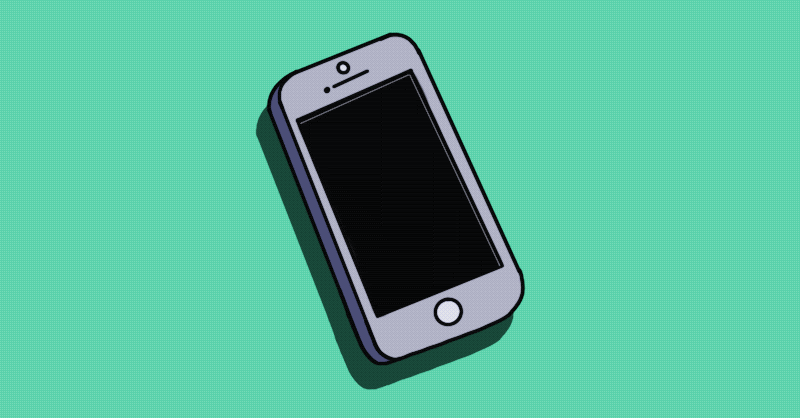
What are the benefits of an eSIM?
Here are the benefits of an eSIM vs other options:
- Avoid carrying multiple SIM cards for multiple countries
- No need to carry a pin or visit a store abroad
- Pay local data rates in other countries
- You’re connected as soon as you land
- Your number stays the same
That last one is a big one for parents or people with aging parents back home!
You must set up your eSIM before you travel, but the first step is to check whether your phone is compatible with eSIM technology.
How do you know if your phone is eSIM-compatible?
Most late-model phones are compatible, but here’s how to be sure:
- iPhone: Go to Settings > Cellular Look for “Add Cellular Plan” If you see this, your iPhone supports eSIM
- Android: Go to Settings > Network & Internet Look for “Add carrier” or “Add mobile plan” If you see this, your phone likely supports eSIM
If you’re still unsure or don’t see the options on your phone, try:
- Searching for your phone model on the maker’s website. Look in the specifications for eSIM or dual SIM.
- Contacting your carrier.
Bummer! I contacted mine for this article, and my current phone is not compatible with eSIM. Guess I know what I’m asking for this Christmas.
If your phone doesn’t support eSIM, don’t worry. You can still use regular SIM cards when traveling and you can even buy them ahead of time online.
How do you set up eSIM on your phone?
Here are the steps to set up an eSIM on your phone:
- After checking your phone’s compatibility, choose an eSIM provider.
- Select a plan that fits your travel needs and get an activation code.
- Add the eSIM to Your Phone
- iPhone: Go to Settings > Cellular > Add Cellular Plan Scan the QR code or enter the activation code manually
- Android: Go to Settings > Network & Internet > Add carrier Follow the prompts to scan the QR code or enter the code
- Follow the on-screen instructions (hint: you may want to name the new plan so you can recognize it).
- Choose whether to activate data-only or calls and texts too (note if you go data-only, you can always use WhatsApp, FaceTime, or Skype to contact fellow travelers using internet-based calls and texts over the eSIM).
- Activate your new eSIM plan (you may have to restart the phone).
Very important! Test the connection before your trip:
- Turn on data roaming for the eSIM.
- Try loading a webpage or checking your email on the phone to see if it’s working.
Note: eSIMS don’t switch plans automatically—you have to manually change plans. You can, however, have multiple eSIM profiles, but only one is active at a time.
Final word, which is better – a local SIM or an eSIM?
Cost and data speeds are where the two types of SIMs differ slightly.
Cost
- eSIM: Often competitive prices, but can be more expensive.
- New SIM: Usually cheaper, especially for longer stays.
Data Speeds
- eSIM: Generally good speeds, depends on the provider.
- New SIM: Often faster as you’re using a local network.
The best option, of course, depends on your specific trip and needs. Consider the length of your stay, the number of countries you plan to visit, and your phone’s compatibility before deciding.
Pro tip: If you’re traveling abroad and the eSIM isn’t working as well as you thought, you can always pop into a local mobile store and get a locally compatible SIM card.
Related topics
Damian Tysdal is the founder of CoverTrip, and is a licensed agent for travel insurance (MA 1883287). He believes travel insurance should be easier to understand, and started the first travel insurance blog in 2006.
