How not to get hacked at your hotel
31 August 2024
From checking emails to streaming shows, hotel guests can rely on the internet for various needs, but like your Wi-Fi at home, it’s only as safe as it’s set up to be. Hotels aren’t in the business of Wi-Fi security either, and technology changes rapidly.
So, what may have been considered a safe system a few years ago has been hacked since it was installed. And you don’t know if the hotel has a reliable antivirus program installed.
Still, free hotel Wi-Fi is one of the most requested demands from travelers who want to make dinner reservations, look up museum opening times, map sightseeing routes for the next day, and entertain their kids with movies before bedtime.
It’s convenient to use hotel Wi-Fi, but it also carries certain risks. Here’s how to use hotel Wi-Fi safely.
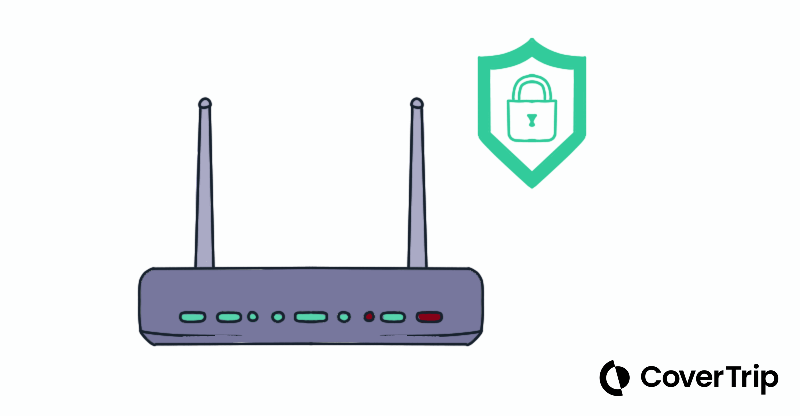
Understanding the risks
Before you start using hotel Wi-Fi, it’s important to understand the risks involved. Hackers can exploit unsecured hotel networks to:
- Intercept your data: Hackers can eavesdrop on your internet traffic and steal sensitive information such as your passwords, credit card numbers, and personal details.
- Inject malware: Hackers can send malicious software to your device, potentially damaging your system or stealing your data.
- Hijack your session: Hackers can hijack your online session, allowing them to access your accounts and perform unauthorized actions.
Public Wi-Fi, like those in cafes or airports, is generally more vulnerable than hotel Wi-Fi due to it’s open nature.
What activities are safe vs risky?
While some online activities are relatively safe on hotel Wi-Fi, others pose significant risks. Here’s a breakdown of which activities are safe and which should be avoided:
Safe Activities
- Basic browsing: Browsing websites and checking email are generally safe on hotel Wi-Fi.
- Streaming media: Streaming services like Netflix or YouTube typically use encrypted connections, making them relatively safe.
- Social media: Using social media apps is generally safe, but avoid sharing sensitive information (as you would do anyway).
Risky Activities
- Online banking: Never use hotel Wi-Fi for online banking, as hackers can intercept your financial information.
- Online shopping: Avoid online purchases on hotel Wi-Fi, especially if you enter sensitive information like credit card numbers.
- Accessing personal accounts: Refrain from accessing personal accounts like email or cloud storage services on hotel Wi-Fi.
- Accessing business accounts: Use a VPN if you’re accessing your company’s servers where personally identifying or sensitive information may reside.
Pro tip: When you’re traveling, you and your device are a target. Don’t download apps from unknown sources as they may contain malware.
When do you need a VPN?
A Virtual Private Network (VPN) is a powerful tool for protecting your privacy and security online. When you use a VPN, your internet traffic is encrypted, making it much harder for hackers to intercept or monitor your data.
There’s no need for a VPN, however, if you’re participating in safe activities and accessing https (the transport layer security that encrypts communication over a network). Modern browsers will warn you if you are accessing a site that’s not secure.
A VPN doesn’t make it more secure to use a public network, it just hides the sites you browse from snoopers, and the content that’s passing back and forth from server to client is encrypted.
If you’re accessing a site that contains private data, which could be any of the following, that’s when you want to use a VPN:
- Your organization’s servers
- Banking or investment sites – any place where money is stored or exchanged
- Any site with sensitive or private information
Here’s how to use a VPN
- Choose a reputable VPN provider: Many VPN providers are available, so it’s important to choose one with a strong reputation for security and privacy.
- Download and install the VPN app: Most VPN providers offer apps for various devices, including computers, smartphones, and tablets.
- Connect to a VPN server: Once you’ve installed the VPN app, connect to a server in a location of your choice. This will encrypt your internet traffic and mask your IP address.
Additional tips for staying safe
- Avoid public Wi-Fi hotspots: If possible, avoid using public Wi-Fi hotspots, as they are even more vulnerable to hacking due to their open nature.
- Backup your data: Regularly back up your important data to a secure external drive or cloud storage service, especially before a trip.
- Be cautious about sharing personal information: Avoid sharing sensitive information like your full name, address, or phone number on public Wi-Fi networks.
- Keep your software current: Ensure that your operating system, web browser, and security software are always updated with the latest security patches.
- Use strong, unique passwords: Create strong, unique passwords for all of your online accounts and avoid using the same password for multiple accounts.
Now relax. If you’re checking personal email, browsing social media, and using Google Maps, you’re fine; don’t worry. By following these guidelines, you can help protect yourself from the risks of using hotel Wi-Fi and enjoy a safe and enjoyable trip.
Related topics
Damian Tysdal is the founder of CoverTrip, and is a licensed agent for travel insurance (MA 1883287). He believes travel insurance should be easier to understand, and started the first travel insurance blog in 2006.
